Adding heading and paragraphs on html page
As I said in my previous post, I'm here to teach you how to use heading and paragraph using html elements. So what we are going to do in this post is to learn all about heading and paragraph.
Like I said before, all website content goes in between the body opening and closing syntax.
To make a particular text a heading, you will need to put the text in between heading opening and closing syntax.
Below are the HTML elements for making headlines;
<h1>used for heading 1</h1>
<h2>used for heading 2</h2>
<h3>used for heading 3</h3>
<h4>used for heading 4</h4>
<h5>used for heading 5</h5>
<h6>used for heading 6</h6>
The H1 is the biggest heading follow down to H6, which is the smallest heading.
paragraph
Paragraph has only one element. Actually, without using the H1 and paragraph elements, text can show on the page, but using heading and paragraph elements makes it easier for search engines to find your page or website.
Below is an example of how to use the paragraph element.
<p>This is my testing paragraph.</p>
So now let's make a heading and paragraph below the heading.
Example;
<! DOCTYPE>
<html>
<head>
In between the head syntax is where all styling and search engines codes will go in
</head>
<body>
<h1>IGP has ordered Sars to stop operating</h1>
<p>The Nigeria police IGP has stop Sars from operating in the 36 federation.</p>
</body>
</html>


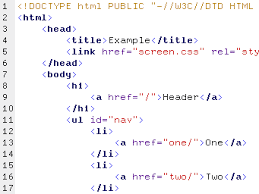
Comments
Post a Comment